
Most businesses now use a cloud-based email service, whether this is Microsoft 365 or Google’s G-Suite. This blog concerns itself with the Microsoft 365 environment, but the principles remain true for the Google equivalent.
There is little doubt that Microsoft 365 empowers productivity, with powerful tools for communications, collaboration and content generation. Users benefit from secure access to file storage whether they are at work, at home or on the go. Collaboration is seamless using Microsoft Teams and colleagues can work together to communicate, collaborate and share data across the Microsoft 365 applications and services.
Microsoft 365 offers industry-leading security, privacy and data availability but consideration should be given to the risks of data loss in the cloud. Historically when emails and files were stored locally on servers, backups were an accepted necessity with both onsite and offsite backups catered for. While Microsoft 365 offers protection of data through geo-redundancy, data retention and legal hold it is important to know that there is no inbuilt backup and recovery solution.
This blog is designed to help you understand the dangers so that you can make an informed decision on your Microsoft 365 backup strategy.
Data Loss In The Cloud
Data loss in the cloud is as real as with on-premise solutions and most data loss is accidental or unpredictable.
Typically, data can be lost in one of three ways: -

Accidental Deletion – This is where an email, file or folder is accidentally deleted. A folder could be dragged into the recycle bin or accidently moved into a different location, and such errors may go unnoticed for months.
Hackers, Malware & Malicious Deletion – Malware or other viruses may corrupt your data, making it unrecoverable. Disgruntled staff members may hard delete files or folders, or a SharePoint admin could delete an entire SharePoint site collection (making it immediately unrecoverable) are real-world examples of how data can be lost.
Software Issues – Files and folders can be accidentally overwritten by both users and applications. Software-as-a-Service (SaaS) applications typically hold and update large amounts of data and new information has the potential to overwrite as opposed to updating the existing data.
There is a real impact to business in many areas when data loss occurs – management information, sales prospecting, knowledge base loss, contracts, IP, policies and procedures, customer history and employee personnel files.
What Does Microsoft 365 Backup?
Microsoft 365 includes a range of features that offer a level of data protection, one being geo-redundancy. This means that the availability of your data “as-is” is spread across multiple data centres in the event of a data centre outage. This does not allow you to recover your data as it was before the data loss happened and any data deletion is replicated across the data centres.
Given the average time from data compromise to detection is 140 days it is important to know how long Microsoft 365 retains your data.
Exchange Online (emails) typically are retained for 30 days after deletion and SharePoint / OneDrive for Business data is retained for 180 days. It is worth pointing out here that malicious data loss of SharePoint and OneDrive data can be achieved, meaning the data loss is immediate with zero retention.
Higher-priced Microsoft 365 licences can include features such as Legal Hold and Archiving. These are specifically designed for legal and compliance requirements and not for restoring data. For example, the average time to recover a single email using Legal Hold can be as much as five hours!
Microsoft 365 Backup Considerations
There are several data protection solutions designed to complete the data protection and recovery needed for Microsoft 365. Each is designed for a particular purpose and as such, one or more solution may be required by your business.
The two key considerations when selecting the best Microsoft 365 data protection products are: -
Data Protection – What data do you need to protect? Do you have legal or compliance requirements? Do you need a backup or a full Business Continuity Disaster Recovery solution?
Speed of Data Recovery – How fast do you need your data to be restored?
The following table compares various data protection and recovery solutions. Each is designed for specific coverage needs and as a result, one or more solutions might be right for your business: -
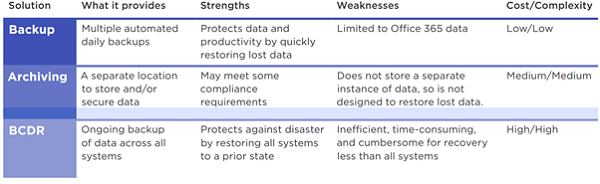
Backup Only – Designed to benefit companies that require a backup solution to protect their data in a way that is fast and easy to restore small numbers of files or folders.
Backup + Archiving – Designed for companies who additionally need archiving or Legal Hold for compliance purposes.
Backup + BCDR – Designed for companies who require more extensive recovery across more technology than Microsoft 365. Recovery solutions can range from a small number of files or folders through to a complete infrastructure recovery.
What To Look For In Your Cloud Backup Solution
You must be confident that wherever your users create and collaborate on files, they are backed up. Files could be in emails, Teams, SharePoint or OneDrive for Business and you need to know that your data is secure and can be restored quickly and easily, should the need arise.
You need to be able to restore the data you need, where you need it and from a specific point in time. This could be individual items, entire folders, or even an entire SharePoint site. You should be able to restore data to a specific point in time – this is especially critical in the event of a ransomware attack.
How Pro-Networks Cloud Backup Solution Can Help
Pro-Networks Cloud Backup Solution provides the most robust and comprehensive Microsoft 365 data protection available today and includes backups of: -
Exchange – Email, Calendar, Contacts, Tasks, Notes and Public Folders
SharePoint – Classic Team Sites, Subsites, Lists, Files and Versions
OneDrive – Full Account, Folders, Files and Versions
Teams – Conversations, Calendar, Files and Versions, Notebook, Modern Team Sites
Backups can be set to run up to six times each day minimising the time from the last backup to any data loss. Lost data can be found in seconds using built-in robust browse and search capabilities. Recovery is fast and flexible, whether the data required is in bulk or granular, and to a specific point in time or file version.
Finally, Pro-Networks Cloud Backup represents excellent value for money. Historically backup prices were based on the amount of data you were backing up and as your data usage increased so did your costs. Pro-Networks Cloud Backup scales with your business and is based on your active users.

With up to six automated backups each day, no storage limits, unlimited retention and no overages, Pro-Networks Cloud Backup supports the high availability offered by Microsoft 365.
