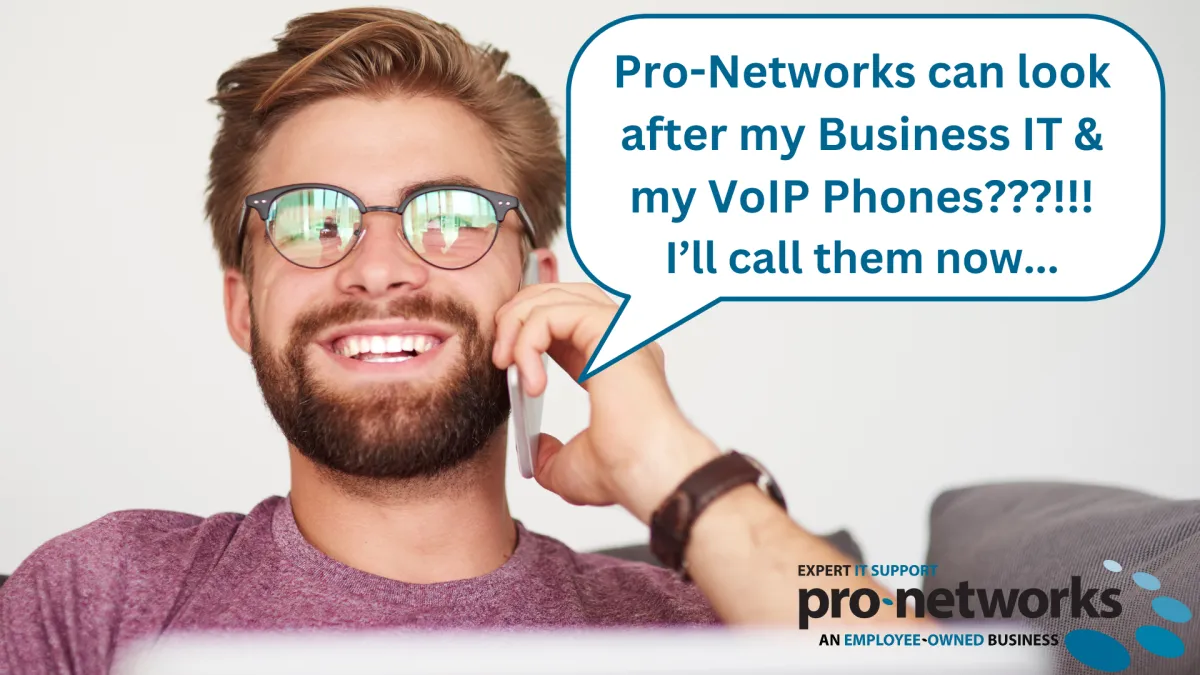
With the upcoming “copper switch off” in January 2027, now is the perfect time to upgrade to a VoIP phone system for your business.
As traditional PSTN lines are being phased out, you might have already been approached by providers like BT, usually with long-term contracts.
Pro-Networks offers a better alternative by partnering with industry leaders 8x8 and NFON, giving you genuine choices for your business VoIP needs.
Enjoy the flexibility of a short one-year contract with 8x8 or no contract at all with NFON, allowing you to try our systems without lengthy commitments.
But that’s not all - here are ten more reasons to love our business VoIP solutions:
- Easy Adoption: As you would expect, we make changing to our solutions easy.
- Cost Savings: Reduce your phone bills significantly.
- Scalability: Easily add or remove lines as your business grows.
- Mobility: Make and receive calls from anywhere.
- Advanced Features: Enjoy features like call forwarding, voicemail to email, and more.
- Integration: Seamlessly integrate with your existing business tools.
- Reliability: Experience high-quality, uninterrupted service.
- Security: Benefit from robust security measures to protect your communications.
- Teams Integration: Both of our solutions are available with full Microsoft Teams integration.
- Future-Proof: Stay ahead with the latest technology in business communications.
With our Business VoIP Solutions, your customers can always reach you – all you need is an internet connection. You and your colleagues are always available, irrespective of where you are and what device you are using.
You can read more about our solutions here and should you wish to talk to us about how your business can take advantage of these, please call us on 01244 526 000 or contact us here.




